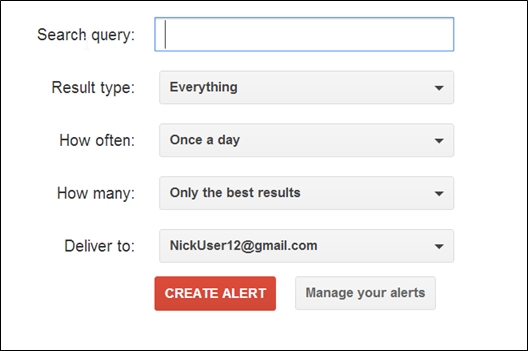How to use Google Alerts effectively
by SebIf you are not using Google Alerts you are missing out on a great way to stay on top of the (specific) news you are interested in. It’s a powerful (and free!) tool which screens the web for new content which matches your keywords.
In order to get maximum use out of the tool it’s required to know how to use google alerts effectively. In this post I’d like to share the different techniques I use, and for which purposes.
A quick primer: How to set up a google alert
After going on the Google Alerts page, you see this:
Most of it is self-explanatory, here are some additional tips:
-
Search term: You can use all operators as with a regular google search. Quick recap on the most important ones:
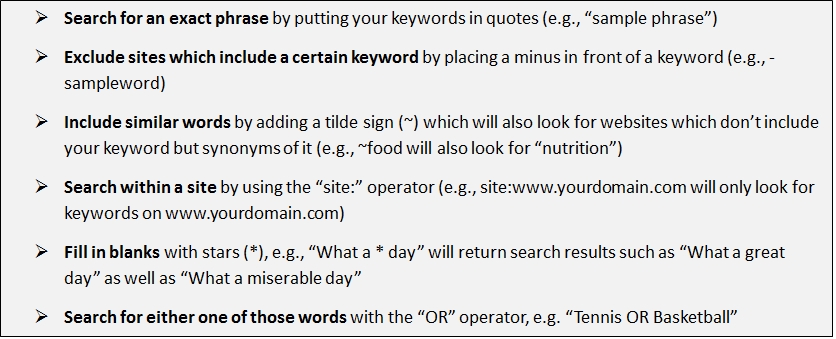
Have a look at a full overview for more of google’s search operators - Result type: Limit your search to certain areas (News, Blogs, Video, Discussions, Books)
- How often: This feature is similar to the “Personal Newspaper” delivery option on SpecificFeeds: instead of receiving messages instantly (which may bother you) you can choose to get all your search results once a day or once a week in a consolidated form (one email only)
-
How many: If your search query returns too many results you can limit them to “only the best results”; however: I’ve found that this returns only very few results. Instead of google making the selection for you, it’s better to think more about better keywords & phrases which don’t return that many results.
What you can use Google Alerts for
-
Track what people are saying about you
The challenge in google news alerts is similar as using google: you need to find the keywords which only give you the information you are interested in, and not irrelevant stuff (otherwise you will be bombarded with emails).This works very well for keywords which are unique to what you are looking for, such as your name. By setting up a google news alert with your name in quotation marks (“your name”) you stay on top of what people are saying about you on the web, which is a.) interesting in itself and b.) allows you to respond quickly to negative mentions. This is actually a no-brainer and I cannot see why somebody would not want to have this tracked.If your name happens not to be very unique, you can do the following: find out in what context your namesake’s names are mentioned. For example, if you discover that one of them is a Punk rock player you can exclude those hits by adding a -“punk rock” to the keyword phrase.
- Track what people are saying about other people who are important to you (relatives, your boss etc.) – if they didn't set up a google alert (most don’t) you can tell them what people are saying about them before they find out themselves.
- Track identity and content theft: if you set up a google alert with your name as mentioned above, you also track possible identity theft. However, google also allows you to track content theft; for that enter a unique string of your articles/content in google so that you get alerted if it appears somewhere on the web without your approval. Not as good as copyscape but it’s free.
- Prevent spam: enter your email address into google alerts so that you know on which sites your email is listed – which is a guarantee for spam as robots will find it and send you annoying emails.
- Track what people say about your product (similar to name above, if your product name is unique). You can respond to negative reviews in a timely fashion.
- SEO: Google Alerts can also be great for SEO purposes, building your reputation and building links
o Keep track who is linking to your site: “link:www.yourdomain.com”; Not only is it interesting to know who is linking to your site, but it may also give you link building ideas you have not thought about yet (i.e. if you see what type of site is linking to yours)
o Check who is newly linking to your competitors site so that you can ask those sites to link to you as well: “link: www.competitorslink.com”
o Turn citations into links: Track who is mentioning your name (“your name”) so that you can check if those sites only mention your name or link to you; if they don’t, ask them to do that, most will be happy to
o Set up alerts which notify you if other bloggers talk about your subject of expertise – great way to introduce you; Enter your subject area as keywords and select to only get alerts for blogs (and maybe discussions)
o Also keep in mind: Other bloggers, esp. top-bloggers, also have set up google alerts for their name. If you mention their full name in your blog post, it is possible that they find out about your post – a great and non-offensive way to get in touch with top bloggers (provided you talk about them in a nice way ;-))
-
You can also find your customers directly by using keywords which they use. For example, as SpecificFeeds is an alternative to email newsletters, I set up alerts such as “how to set up a newsletter” “what is the best newsletter software” etc. to join the discussion and make smart suggestions
- Don’t be scared to set up many of those alerts – google allows you to set up up to 1000 – as long as they are specific enough. It’s worth the effort to come up with good search phrases once and then have a perfect tracking tool going forward.
- Check if your site is hacked or if users post naughty stuff on your site: I found this interesting tip here. If you enter a string such as…
o “Viagra OR Levitra OR Cialis OR Xanax site:www.yoursite.com” or
o “Poker OR hold-em OR Casino site:www.yoursite.com” or
o “Nude OR naked OR porn OR sex site:www.yoursite.com”
…you will get alerted if somebody has posted stuff on your site which shouldn’t be there (useful if you are running a site where other users can contribute).
Those are useful applications of Google Alerts which I use – do you know of any others?